Best Photo Editing Software
17 Best Photo Editing Software for Photographers
Are you looking for professional photo editing software for your photos? Editing your photos before uploading on your photography website is essential. In this guide, we will share the best photo editing software for photographers.
The best photo editing software can help to bring focus to an image, highlight your key subjects and transform an average picture into something truly incredible.
The question for most photographers is how do they choose the right editing software to supplement their skills. There are countless different options out there to choose from, from better-known systems like Photoshop and Adobe to simple but effective choices like Canva. There’s even some great free options.
In today’s post we’re going to answer the question “What is the best photo editing software for photographers?” by looking at:
- The top-rated software on the market (free and paid)
- The features of each tool
- How you can use the software
Let’s get started!
Why Should You Edit Your Photos?
Editing your photos not only brings out their beauty, but it also helps in reducing the file size, so your WordPress site will be fast and your search engine rankings will improve.
Having an intuitive and easy to use photo editing software can help you edit your photos quickly and take them to the next level.
Let’s take a look at some of the best photo editing software available online.
1. Adobe Lightroom
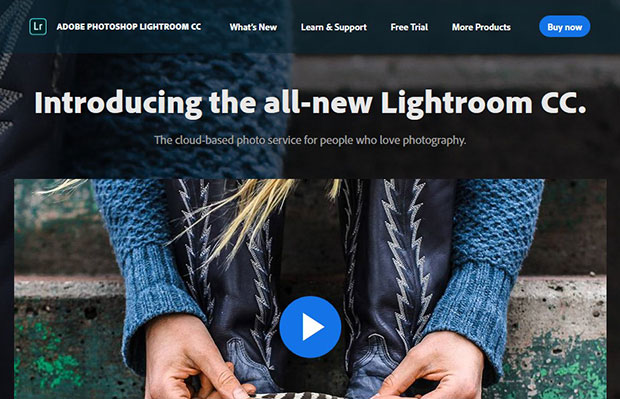
Adobe is truly the gold-standard when it comes to image editing software. If Photoshop comes off as too complex and cumbersome, then you’re sure to love all the incredible things that you can accomplish with Adobe Lightroom. Lightroom allows you to edit your pics in a straightforward intuitive interface with a host of fantastic features, including:
- Face detection for photo organization
- Camera and lens based corrections
- Brush and gradient adjustments
- Fixing and blurring tools
- Presets and professional filters
- Customizable sliders
- Multiple device support and sync
2. Skylum Luminar
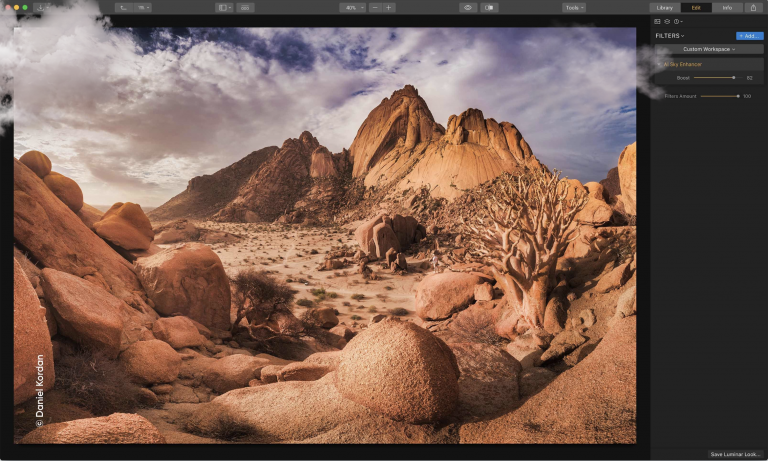
Luminar has quickly grown to become one of the the most popular editing tools for professional photographers around the world for many reasons. For one, you pay a one time flat fee – there are no monthly subscriptions which has become the norm for Adobe and other software companies.
Luminar is a one stop shop for photo editing that can be used by itself or as a plugin in with Lightroom, Photoshop and even Apple Photos. Its also gained popularity for its AI slider, which does an automatic quick fix for everything from brightening, clarity, toning and other basic adjustments. Overall a strong professional grade contender to Adobe’s products.
Features include:
- AI Editor/Slider
- Exclusive filters like Sunrays filter (which lets you add realistic looking sun rays to your images), top and bottom lighting filter, Orton filter (made famous by the Lord of the Rings, blurs some parts of the image and focus on others)
- Adjustment Layers
- Image Layers
- Dedicated presets for DJI drone photos
3. Adobe Photoshop
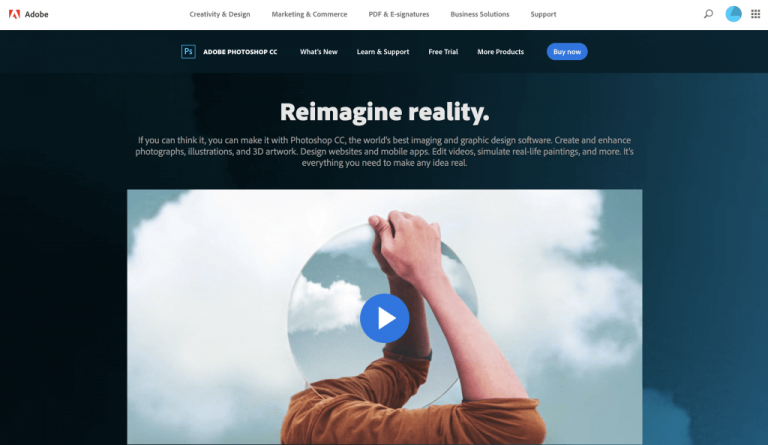
It’s hard to write an article about the best photo editing software for photographers without giving Adobe Photoshop a well-deserved mention. Photoshop is the go-to tool for illustrators, designers, and artists around the world. Photoshop’s masking, retouching and layering tools are still some of the most compelling on the market, though it’s fair to say that this tool might not be best for the odd “basic” touchup (that would be best left for Lightroom). Photoshop is designed for professionals that need all the bells and whistles. If Lightroom is a jeep, Photoshop is a military Hummer.
Features include:
- Sophisticated touch-up and retouch features
- Large amount of filters and brushes
- Multi-layer editing
- 3D design functionality
- Pro editing tools
- Best-known photography software
4. Capture One
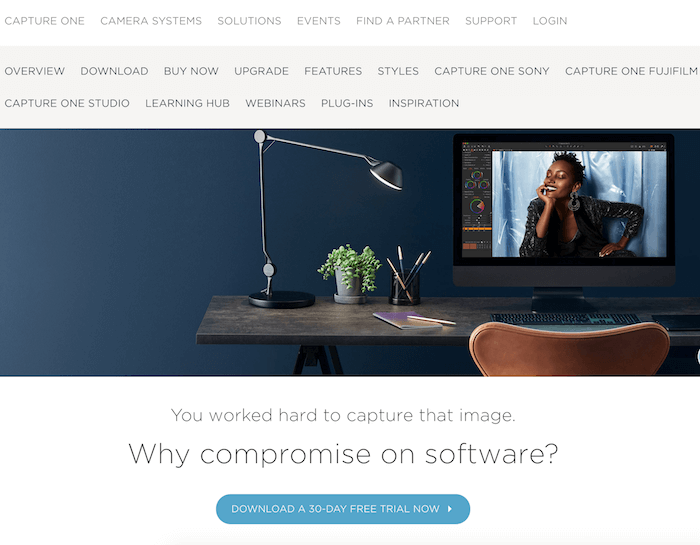
Capture One is a RAW image editor made by the camera company Phase One. Its similar to the other software on this list, but with some solid distinctions.
- Interface customizability – You can change the layout to your liking and even create and modify keyboard shortcuts.
- Layers – Not all editing tools have layers and some will start lagging with too many. Capture One doesn’t exhibit this sluggishness and has many adjustments you can make on each layer.
- Advanced Color Editing – Much more flexibility with sliders adjusting the granularity of color changes (even for the same colors).
- Annotations – Make notes for your self or to streamline collaborations.
- Speed – When handling large volumes of pictures over 20 megapixel RAW files, Capture one has shown to operate at a much better performance than the professional heavyweight contenders in this space.
- Option to pay a one time flat fee – While there is a monthly plan, which is double the cost of Adobe Creative Cloud’s Plan, you do have the option to flat out purchase Capture One for a one time cost.
5. On1 Photo RAW

On1 Photo RAW is a complete photo editing software that you can try for free.
Not only is Photo RAW easy to download and install, but it comes with literally hundreds of presets, stackable filters and other solutions that you can use to enhance your pictures in no time.On1 Effects can be used on any operating system. You will get 170 effects with photo editing, brush, and masking tool. There’s even an add-on available for Lightroom, Aperture, and Photoshop too!
Features include:
- Stackable filters
- Custom presets
- Textures and borders
- Live adjustments and previews
- Available to download on any device
- Selectively apply effects option
6. Corel PaintShop Pro
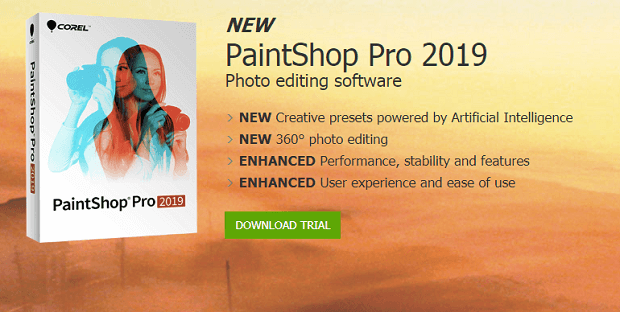
Corel PaintShop Pro is easily one of the most straightforward photo editing software option online for people who want a simple but effective approach to upgrading their images. Though it might not be the most advanced tool in the market at first glance, it comes with everything you need to take your images to the next level, without breaking the bank. Its a flat one time fee which start around $60. There are dozens of textures, backgrounds, and brushes to choose from, and the app adds new features all the time.
Features include:
- AI enhanced presets
- 360-degree photo editing
- Fantastic user experience
- Graphic design templates
- Photo editing options like blur and fix
- Learning tutorials
7. ACDSee Photo Studio Ultimate

ACDSee Photo Studio Ultimate is a newer contender in this space not on most professional’s radars until recently. Its an all-in-one photography software solution that can do everything needed within its simplistic interface.
There are some strong noteworthy features worth mentioning over market competitors.
- No Importing – Directly edit source files from your drives and bypass importing the files.
- Facial Recognition – The name says it all. A solid method of organizing and indexing images.
- One time purchase price and monthly options.
8. Gimp

GIMP is a free professional photo editing software. It is easy to download and install on your computer. GIMP has multiple features which help you with retouching photos, photo composition, picture enhancement, and includes a built-in file manager. You can also create image authority with GIMP. It works great on Windows, Mac, and Linux operating systems. You can edit photos of all formats.
Many photographers regard GIMP to be a great alternative to Photoshop, as it comes with a range of features that help with things like photo composition and image retouching.
Features include:
- Photo enhancements like corrective mode and vignette
- File management and optimization modes
- Digital Retouching
- Clone and touch-up tools
- Support for multiple plugins
9. Canva
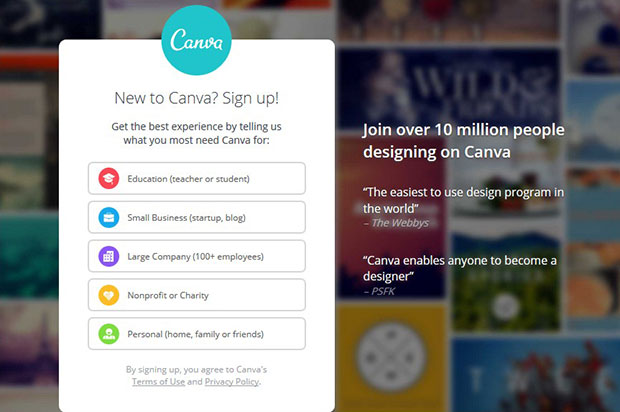
Canva is a simple graphic design software with a huge following. Canva operates on a freemium model. It comes with multiple photo editing tools and products.
You can also download Canva on your mobile phone and edit instant photos. The Canva Marketplace has tons of templates, photos, cards and icons that make your life easy in creating the visual content of your site or blog.
With Canva, you can adjust various elements of your images with a simple drag-and-drop editor, add fonts and templates to your pictures if you want to use them on your website, and more.
Features include:
- Over 8,000 templates
- Photo blur and vignette
- Image cropping and straightening
- Image transparency tool
- Design grids and photo frames
- Stickers and badges
- Add texture
- Speech bubble maker
- Photo enhancer
10. PicMonkey

PicMonkey is a complete graphic design package that allows you to edit photos, make collages, touch up, crop and more. It will help you develop your design skills and bring out your creativity to easily edit the images.
With a free trial, you can test out all the features of PicMonkey before you buy anything, which includes options to edit your photos using specific templates or arrange your images into a college. Plans start at $7.99/mo.
Features include:
- Basic Filters
- Collage effects
- Templates
- Blank canvas design
- Automatic sizing for social media
You can also print photos, cards, canvases and more from PicMonkey directly.
11. Pixlr Editor

The Pixlr Editor is another great online photo editing software solution alternative, although you can download a desktop or mobile app if you prefer. There’s even the option to upgrade to “Pixlr X” if you’re looking for a more advanced editing option. Pixlr is very similar to Photoshop, as it allows you to add images to blank canvases, create unique effects, and add filters on-the-go.
Features include:
- Over 2 million free effects
- Filters and overlays
- Creative editing app
- Mobile and desktop downloads or web interface
- Various Pixlr versions to choose from
12. Snappa
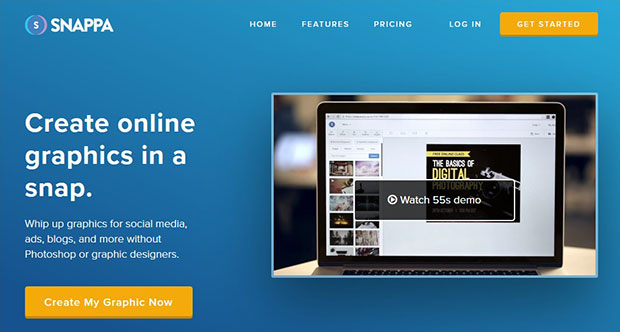
Snappa is an online graphics and design software available online for photographers who want to transform their images into something more. If you’re looking to convert your pictures into social media banners, or pictures for your blog, then Snappa will help you to transform your images by adding new dimensions and effects with ease. You don’t even have to download anything to get started.
Features include:
- Drag and drop photo editing
- Image dimension templates
- Available stock photos
- Add graphics and texts in seconds
- Share graphics on social media
13. PortraitPro
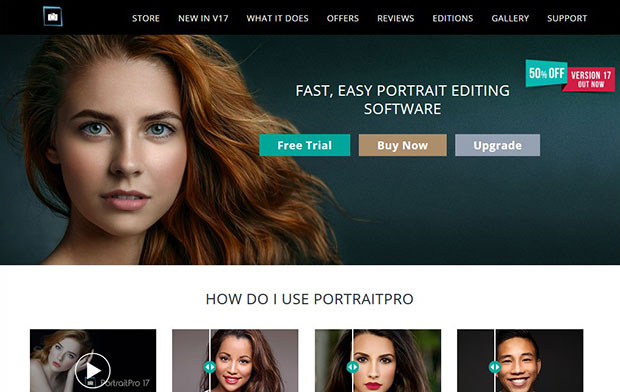
PortraitPro is a professional image editor specifically designed for photographers who specialize in portraits. The application includes everything you might need to edit skin tone, remove blemishes or wrinkles from your subject’s face, add eyeshadows and more. You can also add effects to fix things like poor lighting or get rid of sagging cheeks.
Features include:
- Advanced layering options
- Skin smoothing
- Wrinkle Remover
- Makeup tools
- Award-winning editing using sliders
14. Fotor

Fotor is a famous cloud-based photo editing software. You can use its free desktop version with the all the features that are available on its online photo editing version.
You can check the effects on your photos with scalable editing option. It has a simple to use interface which allows you to open RAW files and combine images in layers.
The cloud-based software allows you to save the incomplete designs for future editing, so you can start from where you left the work. All you need to do is upload your images onto the website and you can start editing, creating designs and more.
Features include:
- Photo editing suite
- HDR effects
- Filters and image touch-ups
- Portrait Retouching
- Design templates
- Hundreds of fonts, stickers, and shapes to choose from
15. Inkscape
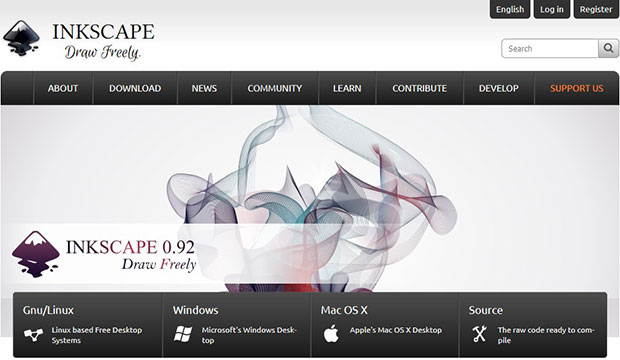
Inkscape is another 100% free piece of editing software perfect for budding photographers. You can download it on Windows or Mac, or you can access the source code if you want to put it into your own app. Inkscape is designed to give you complete control over your images, whether you want to clone objects, add certain colors to your images, or overlay text.
There are dozens of features available, including:
- Color picker
- Multiple text formats
- Copy-paste object cloning
- Calligraphy tools
- Available extensions and add-ons
16. DxO Optics Pro 10

DxO PhotoLab is a solid alternative photo editor. It converts your RAW images to JPG very smoothly. And it works great with both Mac and Windows operating systems. It offers a suite of processing and correction tools that meet the needs of real photographers.
Some features include:
- U Point local adjustment technology
- Manual and automatic mode
- Customized profiles
- A multitude of optical corrections
You can also sign up for a free 30-day trial before committing to a subscription.
17. Serif Affinity Photo
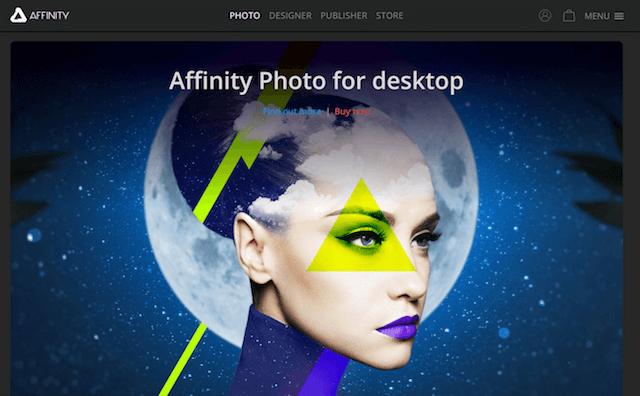
Serif Affinity Photo is becoming a strong contender against Adobe Lightroom and Photoshop. Although it would be more fair to compare it against Adobe Photoshop due to its identical interfaces and capabilities. Affinity is a vector graphic design application, with a hybrid of vector and pixel art environments.
Which Photo Editing Software is Right for You?
If your looking for a free simple editor then GIMP may fit the bill. However, for an easy to use industry standard we recommend Adobe Lightroom.
We hope this guide has helped you to find the best photo editing software for photographers.




Post a Comment